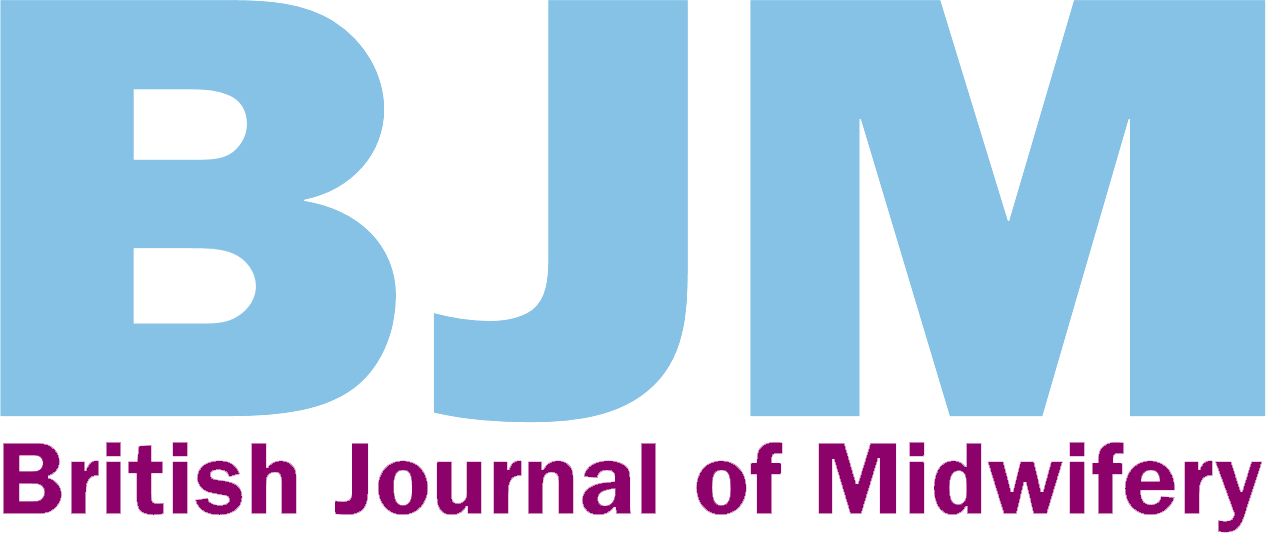Twitter is an online social networking service launched in 2006 that enables users to send and read short 140-character messages called ‘tweets’. It is unique in that it ‘engages strangers through ideas’ (Ovadia, 2009: 205), via a directed friendship model whereby registered users choose to ‘follow’ other people and build up an instant newsfeed tailored to their personal preferences and interests. Users also have their own group of ‘followers’ although reciprocation is not compulsory (Marwick and Boyd, 2011). Unregistered users are also able to read but not post tweets.
When a user posts a tweet, it appears on their profile page and in the Twitter feed of all their followers. However, the visibility of certain kinds of tweet varies. Table 1 outlines who sees what on Twitter.
| Retweet | When you retweet someone else's tweet, its visibility will be the same as for a normal tweet, i.e. all your followers can see it. The person who posted the original tweet will also get a notification that you have retweeted it, regardless of whether they follow you |
| Hashtag | Tweets containing a hashtag can be seen by your followers, along with anyone who searches for that hashtag |
| Mention | When you mention someone (using their Twitter handle) in a tweet, it is seen by your followers. The person you mention will be notified of the tweet, whether they follow you or not |
| Reply | When you reply to a tweet or begin a tweet with someone's Twitter handle, it can be seen by the person to whom it is addressed, and will also appear in their notifications so they are alerted to it. For other Twitter users to see this tweet in their feed, they must be following both you and the recipient of the tweet. This kind of tweet is still public; it can be seen on your profile, but only if the person viewing your profile selects the option to view ‘Tweets and replies’ |
| DM | Direct messages are only seen by you and the recipient. Unlike tweets, it is not possible to send a direct message to someone who is not following you |
| Once you have posted a tweet it can be copied, distributed and shared beyond your control, regardless of whether it is a normal tweet, retweet or direct message. Tweets can be deleted from your profile, but they still exist | |
According to Torrente et al (2012), the key benefits of Twitter are that it is multifocal, immediate, connecting and mobile. The term multifocal relates to the range and amount of sources of information available; however, to mitigate the danger of information overload, hashtags are commonly used to categorise or signpost tweets and organise Twitter feeds, thereby facilitating engagement with an intended audience.
There is very little empirical research on the use of Twitter by any health professional groups, not least midwives. A small scale online survey on health care workers’ use of social network sites in a professional capacity found 60% (n=250) of respondents cited Twitter as their preferred social media platform (Byrom, 2014a). Reasons for using social media to support practice fell into four main themes: support through information and connection; enhancing practice; relationships and confidence building. Moorley and Chinn's (2014) analysis of the creation and development of a Twitter-based online nursing community found nurses have begun to embrace Twitter and use it for professional development, knowledge acquisition, collaboration and the development of a shared identity/community.
Why should midwives engage with Twitter?
Emerging literature would suggest there is a benefit to the judicious use of Twitter for professional discourse by providing opportunities for cost-effective, real-time communication, collaboration and diffusion of knowledge on a global scale (Institute of Education, 2011; Cook and Pachler, 2012; Cleary et al, 2013; Archibald and Clark, 2014; Byrom, 2014a; Moorley and Chinn, 2014). So what are you waiting for? Let's get started!
How to register
To get started, go to https://twitter.com. Under the login box you will see a box saying ‘New to Twitter? Sign up’. Simply fill in your full name, email address and create a password, then click the ‘Sign up for Twitter’ button. You will then be given the option to create a username, or choose one automatically generated by Twitter (which you can personalise at a later date).
The next page asks what you are interested in. Your answers will enable Twitter to suggest areas that might interest you, such as popular accounts, news, entertainment and so on. Tick as many as you like, and click ‘Continue’. You will then be taken to a page suggesting Twitter accounts you may wish to follow, based on the interests you have specified.
Twitter will then take you through the process of customising your profile by adding a photo, but you can choose to skip this step and come back to it later. You can find people you know on Twitter by allowing it to access your AOL, Gmail, Outlook or Yahoo address book. The site will not contact anyone without your permission. It searches your email address book and locates the Twitter accounts of your contacts, then gives you the option to follow them.
Twitter will create a profile for you. People's decision to follow you will be based on the information you share in your profile and bio, so make sure you are happy with the persona you create. If your aim is to use Twitter in a professional context, state that you are a midwife and give your areas of interest and/or expertise—that way you can network with people with similar interests.
Once your profile has been set up, you are ready to begin tweeting. The Twitter Help Centre contains FAQs and the basics of how to use Twitter. Make sure you read ‘Protecting and unprotecting your Tweets’ and ‘About public and protected Tweets’, in particular. You are advised to act as professionally online as in person, in line with the principles of The Code (Nursing and Midwifery Council, 2008) and so you should be conversant with Twitter's security features and apply them appropriately.
The list of suggestions of who to follow (Table 2), identifies professional bodies to follow; however this list is by no means exhaustive. You choose who to follow and in so doing you will receive real-time updates and information relevant to your practice and interests.
| @BJMidwifery | British Journal of Midwifery is the leading clinical journal for midwives, promoting excellence in midwifery and women's health |
| @DHgovuk | Official Twitter feed from the Department of Health |
| @nmcnews | UK's regulator for nurses and midwives |
| @nmcevents | The NMC events team organise and attend events for nurses, midwives, students, educators, employers and the public across the UK |
| @MidwivesRCM | The Royal College of Midwives is the voice of midwifery. The UK's only trade union and professional organisation led by midwives for midwives and midwifery support workers |
| @CareQuality Comm | The CQC checks whether hospitals, care homes and care services are meeting national standards |
| @WeMidwives | Supporting, driving and connecting the tweeting midwives’ community |
| @WeNurses | Supporting the nurse community through nurse Twitter chats and nurse social media resources |
| @world_midwives | The International Confederation of Midwives (ICM) supports, represents and works to strengthen professional associations of midwives globally |
| @Midwivesonline | Online information and support in all aspects of pregnancy, labour and birth |
| @NHSEngland | High quality care for all, now and for future generations |
| @TwitterTips | Tips on how to make the most out of Twitter—from the people who make it (a Twitter experiment) |
| @Support | Helping you get the most out of Twitter |
| @VIDofM | Virtual International Day of the Midwife (5 May 2015). 24 hour online event for anyone interested in midwifery, childbirth and midwifery education |
How is Twitter currently used in a professional context?
Professional bodies regularly use Twitter as a communication tool to disseminate information such as, updated guidelines, press releases, links to questionnaires, or recently published research studies. Other organisations use Twitter to disseminate information and provide support to both health professionals and service users including, @nhssmokefree, which is the national campaign to support smokers who want to stop. The independent non-profit feedback platform for health services, @patientopinion provides service users with an opportunity to share their personal stories of the NHS, and @midwivesonline is a database on all aspects of pregnancy, labour and birth. The Breastfeeding Network (@BfN_UK) is an independent source of support and information for women and those involved in their care. Other specialist organisations include @APEC_ UK, which supports women with pre-eclampsia and @HGSupportUK which provides support to women with pregnancy sickness and hyperemesis gravidarum.
Live tweeting from conferences is now commonplace and is often positively encouraged by organisers who create a conference hashtag. A repository of tweets is then automatically compiled, which can include images (such as Powerpoint slides), links to documents or video clips and summaries of presentations. Live tweeting at conferences is revolutionising professional networking and information-sharing by providing non-attenders with the opportunity to meaningfully engage with proceedings in real time, thereby opening up the debate to a global audience. For example, at 30th Triennial International Congress of Midwives (ICM) in 2014, the hashtag #TwitterBuddy was created. This innovative initiative recruited proficient ‘tweeters’ to share their expertise with novices to empower and encourage them to engage with the Congress thereby sharing its key messages in real time around the world (Byrom, 2014b).
What next?
Hopefully this ‘How to’ guide has encouraged you to set up a Twitter profile by following the step by step guide. Now to use it in a professional context to support your clinical practice and network with colleagues around the world! On 20 January I will tweet the hashtag #BJMhowto and in the spirit of #TwitterBuddy (Byrom, 2014b), I hope that new and experienced users alike will click on it and contribute to the discussion, thereby demonstrating how midwives can safely and confidently engage in professional discourse and networking in this dynamic and exciting medium.
Please join us. It could be the start of something amazing!
| @ | Every Twitter user has an @ symbol at the beginning of their username (known as their ‘handle’). When tweeting someone directly, do not forget to start with the @ symbol or they will not be alerted to your tweet |
| # | A hashtag is a flag used to group tweets or conversations together e.g. #EBP groups tweets around evidence-based practice, and people use this hashtag to search and share health care evidence |
| RT | A retweet is when you forward someone else's tweet to your followers |
| DM | A direct message is a private message to anyone who you follow and who follows you; it is useful for sharing email addresses or other private information |
| MT | A modified tweet is used if you forward a tweet and change or amend it in some way |
| HT | A hat tip is used when you tweet a piece of information, picture or link that you found via another Twitter user |